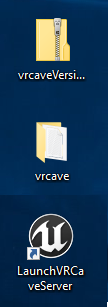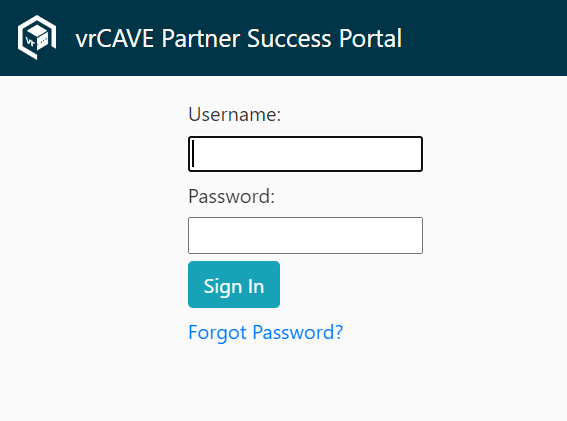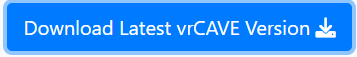Updating Guide
(Assumes a full install and successful operation of existing vrCAVE Library product)
Downloading the Lastest Version
-
Go to the Partner Success Portal
-
Log in using the Login credentials provided by VRCave
-
Find the “Download Latest vrCAVE Version” Button
-
Select the Download details that best describe your VR Setup
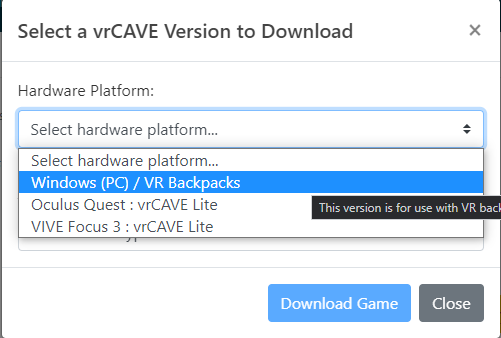
Updating to the Latest vrCAVE PCVR Version
The best way to ensure a clean version is to first delete the exist software folder, and replacing it with the new version
On the server computer and for each VR backpack:
-
Unzip the vrcave zip file
-
Delete the old vrcave folder from the desktop
-
Unzip the new vrCAVE software so that the vrcave folder is located on the desktop