Hospital of Horror
** Only available on PCVR headsets**
Server computer start up and shut down
-
Double click on this shortcut to launch the server:
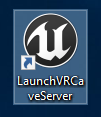
-
Alt+F4 - Shut down the server
Lobby controls
- Spacebar - begins playing the introduction video, then starts the experience
- Pressing Spacebar while the introduction is playing will stop it. Pressing it again will restart from the beginning.
- The V key immediately ends the video and starts the experience
- V - Starts the experience: arrows appear prompting players to walk to the corner elevator. Transitions to the first floor in 12 seconds, or when all players are standing on the elevator.
Advanced controls
Generally, you won’t need these - all of the scares can be triggerd by players themselves, but there are keys available to have finer control over the experience, trigger certain events explicitly, etc.
General controls (all floors)
0 - Jump all players directly to the lobby
1, 2, 3 - Jump all players directly to floors 1-3 (unlikely to be needed, but could be used if the server crashes and needs to be restarted.)
V - Immediately ends the current floor and jumps players to the next floor.
Floor 2 controls
K - Trigger a scare with a few hairy spiders running up the wall from the writing desk and along the floor from the medical equipment tray. Players can trigger these automatically by walking near the desk/tray.
G - Flicker the lights out
H - Flicker the lights back on
M - Trigger the “room filling with body bags” scare. This is the last part of the second floor, and gives players the elevator key card at the end of the scare, so this shortcut makes the room end sooner.
Floor 3 controls
V - Collapses the floor and makes all players fall. This ends the experience and brings everyone back to the lobby in a few seconds.
X - Gives 30 seconds extra. Normally, the floor collapses after 70 seoconds. This only works once, until the “Granting Extra time!” message is printed, after which you can press X again to add another 30 seconds.
Miscelaneous controls
Y - toggles ‘spectator mode’, allowing the camera to fly around and observe the game. The server computer starts in this mode automatically.
W, A, S, D, Q, E - When in ‘spectator mode’, this freely moves and re-orientates the camera position
Shift+1 - Switch back to the Hospital of Horror, in case one of the other VR experiences (space, underwater) is accidentally selected.